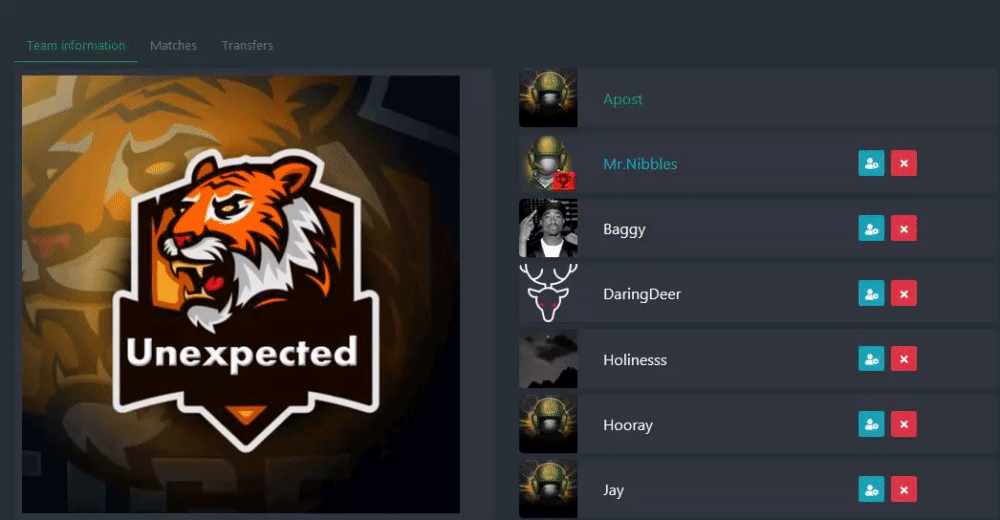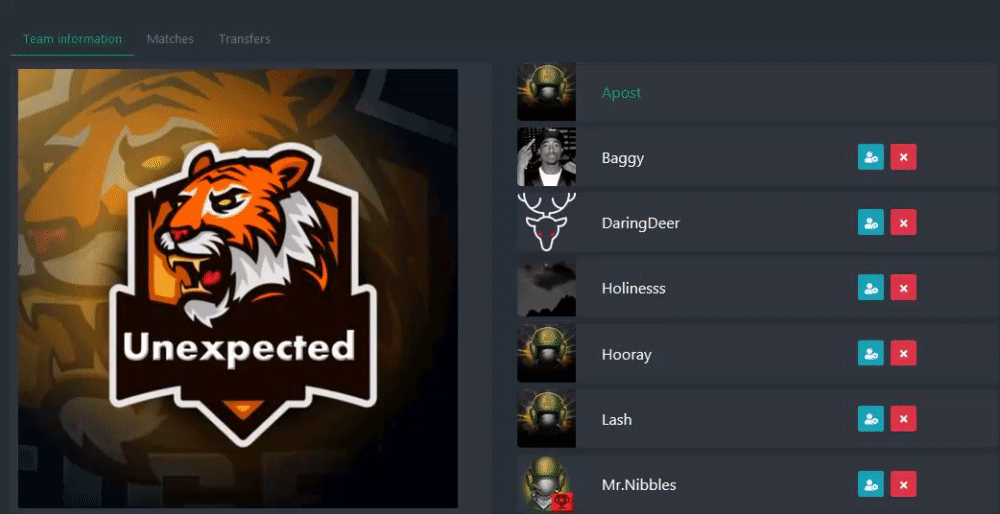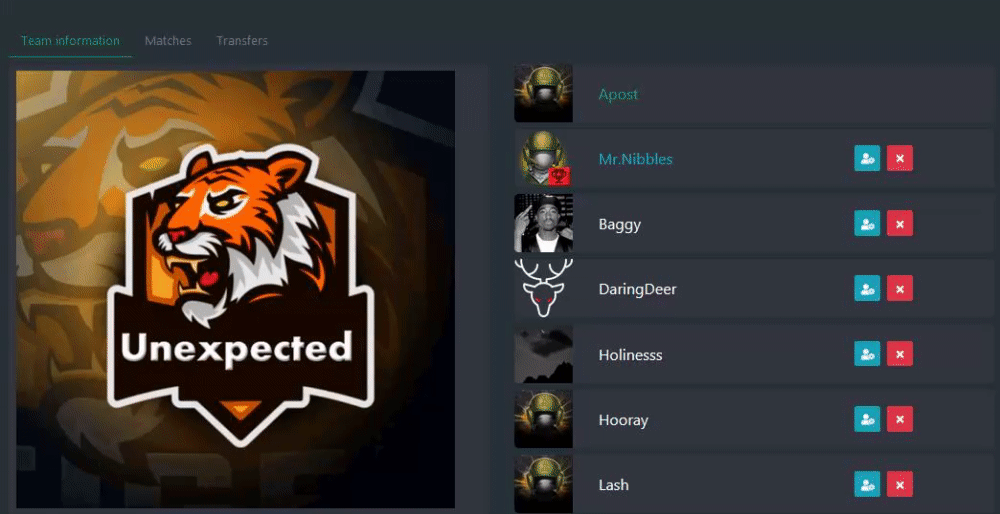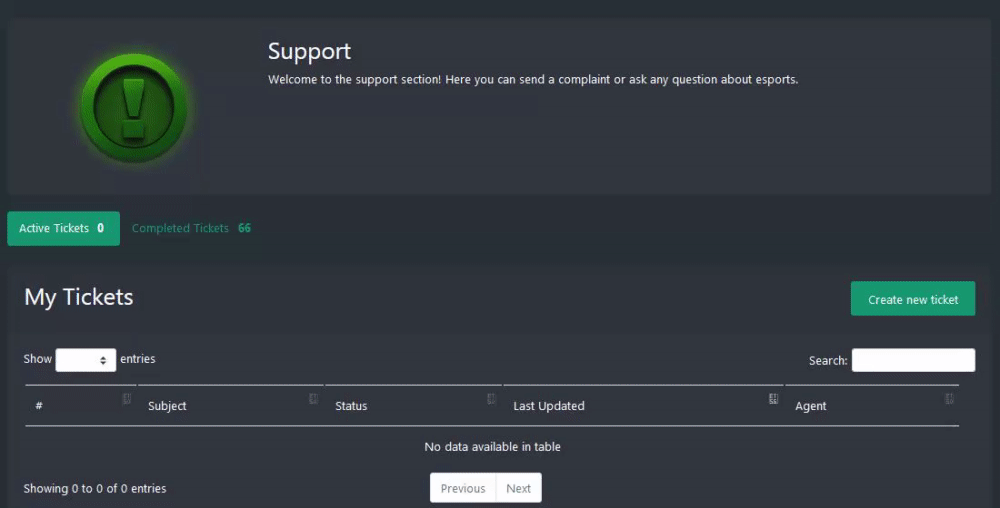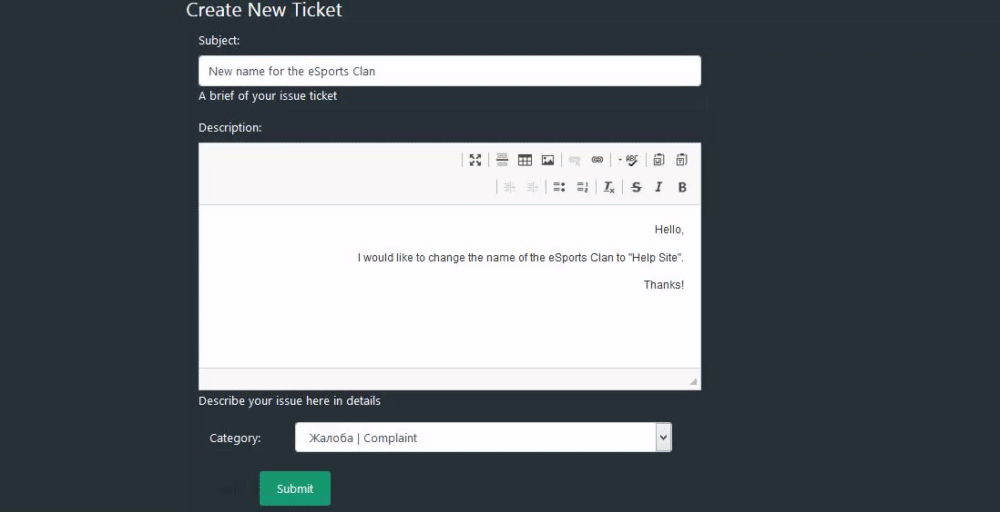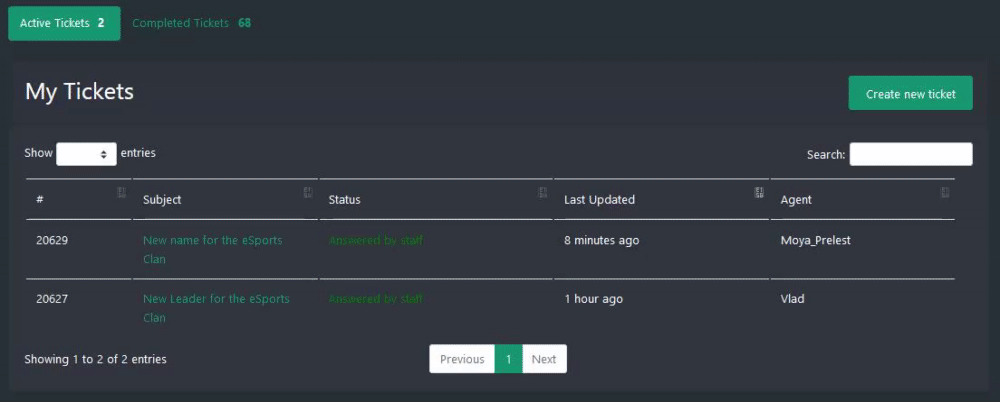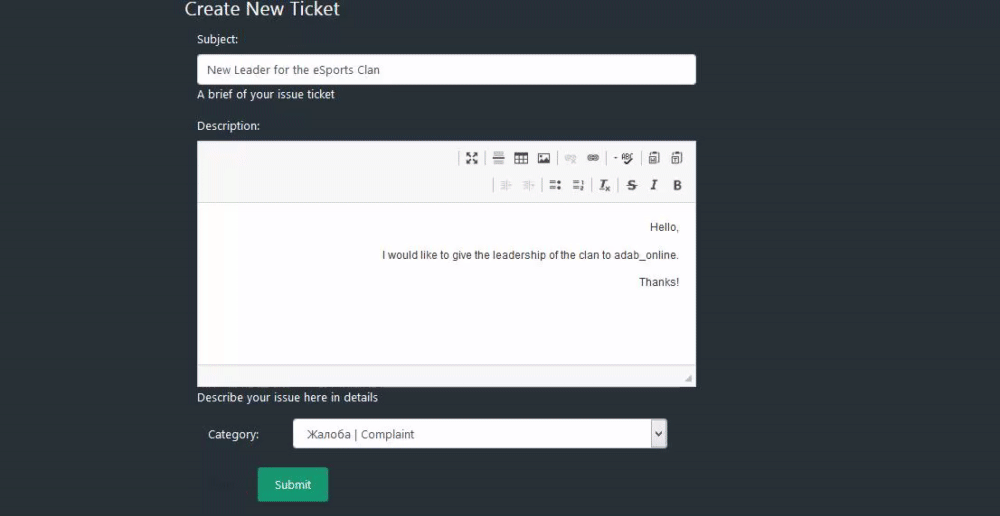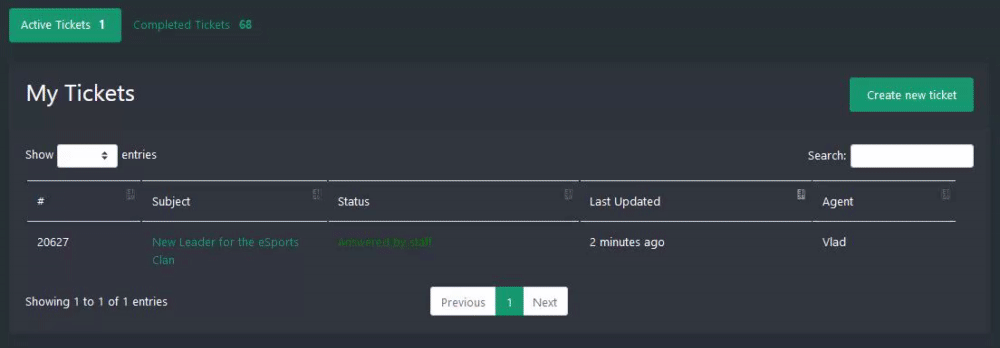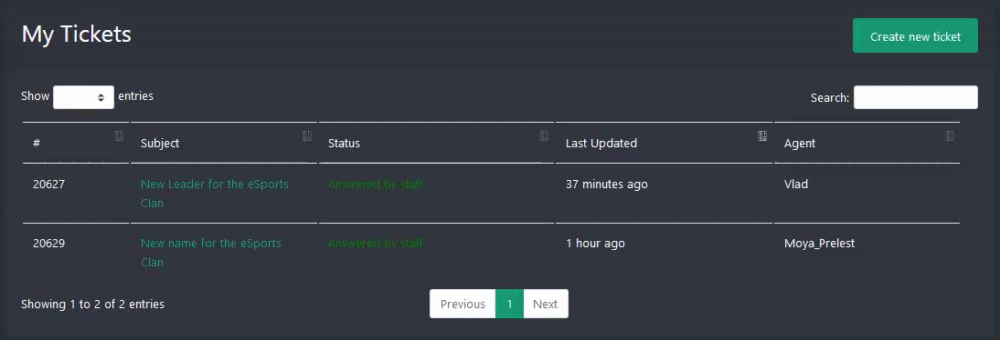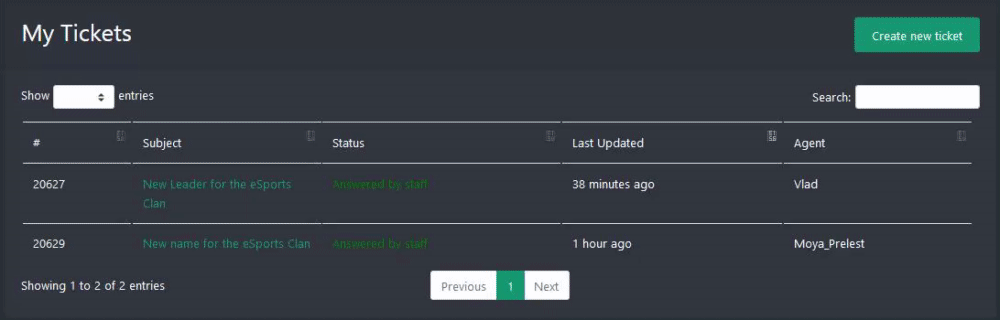How to create an eSports clan

TankiSport is the official eSports website of Tanki Online, and is where you can register for tournaments, and win cool prizes through playing competitive matches. Most tournaments are only accessible to clans (6-10 players), so in this article, we will show you how to create a clan of your own!
How do you create a clan?
Step 1: Direct yourself to the TankiSport website. This is what the website will look like once you first enter it:
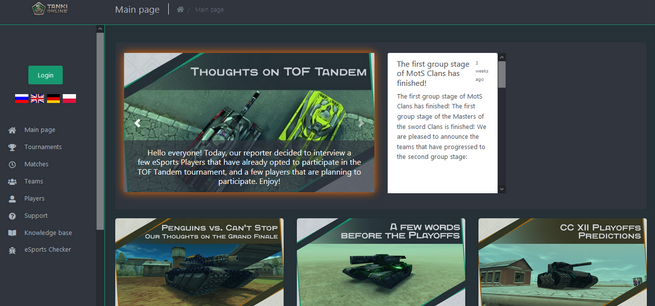
Step 2: Press the “Login” button on the left side of the screen, and log in with your Tanki Online account credentials;
Step 3: After you have logged in, click on the “Teams” button (located on the left side of the screen, a few options below "Login");
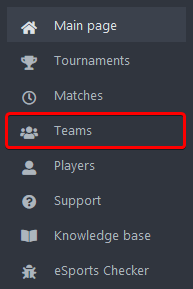
Step 4: A new screen will pop up, with lists of the existing First, Second, and Third League clans. To create a new clan, click the “Create” button on the right side of your screen;
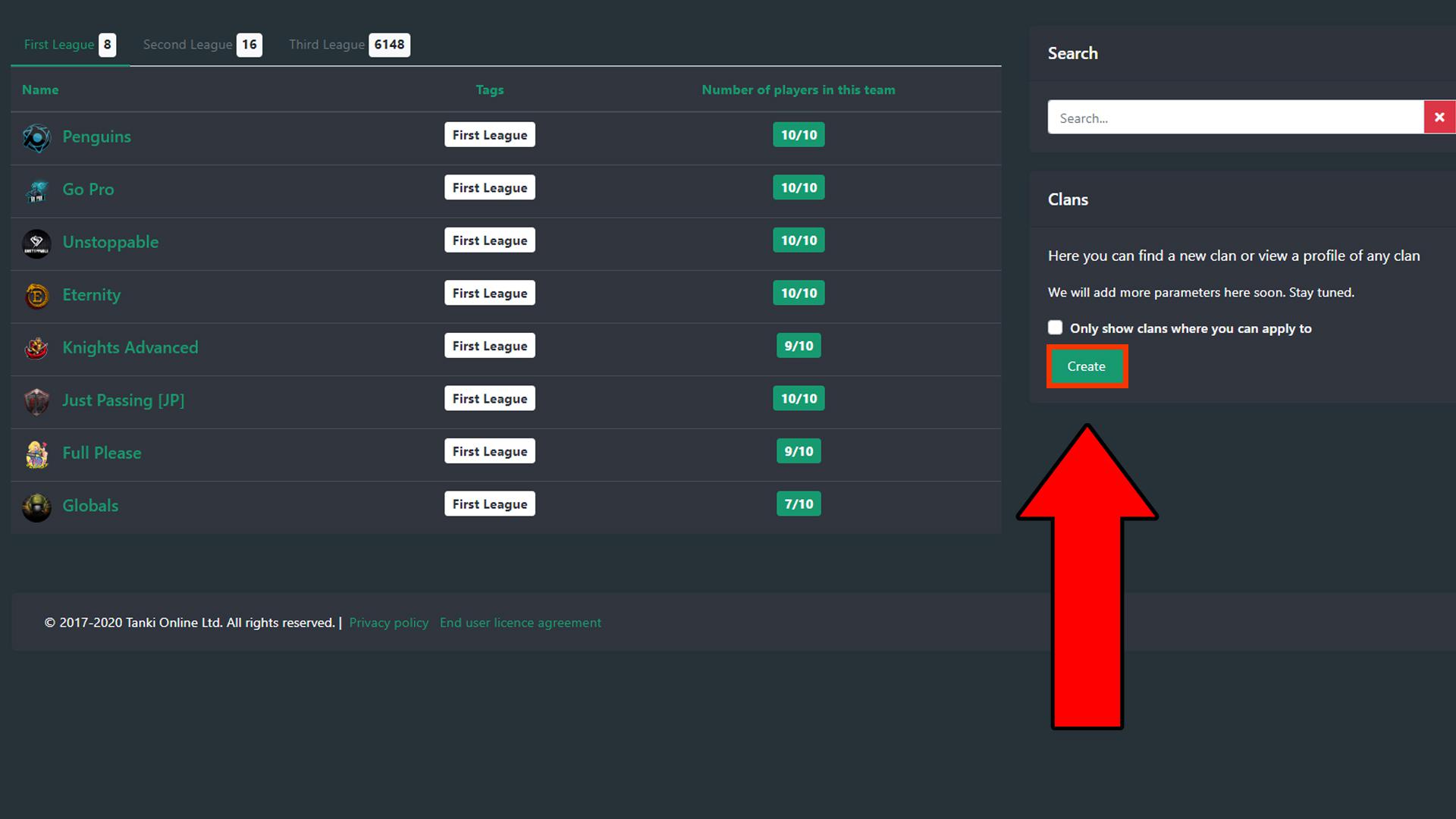
Step 5: After you click on “Create,” it will pop up this window:
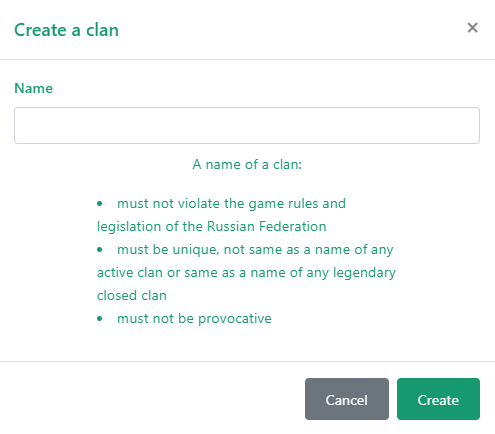
This window is where you can name your clan. Your team name must follow these rules:
- The name must not violate the Game Rules and legislation of the Russian Federation.
- The name must be unique, not the same name of any active clan, or the name of any legendary closed clan.
- The name must not be provocative (contain inappropriate language or private information about yourself or someone else).
After you have chosen an original name for your clan, that complies all of the rules mentioned above, click the “Create” button to create your clan.
How do you invite members to your clan, and how do they join?
To invite your friend(s) to your new eSports clan, please follow these directions:
- While viewing your clan's page from the "Teams" section of TankiSport, type in the nickname of the player you want to invite to your clan;
- Press "Invite player";
- A notification will pop up in a blue box, including the player's nickname (You can press the "X" in this blue box, and that player's invitation will be revoked).
Note: You can't invite a player who is already in a clan, and while you are participating in a tournament!
Dealing with clan invitations~
After you have invited your friend(s) to your clan, all you need to do is notify them, have them check their TankiSport profile, and accept the invite to your clan. To do so, please tell them to follow these steps:
- Go to your TankiSport profile (after you log in - if you haven't done it);
- Click the green check mark on the invite that matches the clan you are looking to join to accept it (or the red cross mark to reject);
- A box will pop up, making sure you are aware that by confirming you will become part of the clan. Press the red "Ok" button to confirm it (or anywhere outside it to cancel).
Your friend will immediately be added to your clan's roster!
How to remove a Member from the clan?~
If you are the Leader of the clan, you can remove Members from the clan.
1. Press on your nickname.
2. Go to your clan page, then you can see the Members list of your clan, and you can remove any Member of the clan.
3. A window will pop up, to make sure if you are confirming you will remove a Member.
How to promote a Member to Co Leader?~
If you are the Leader of the clan, you can promote a Member of your clan to Co Leader of your clan.
1. Press on your nickname.
2. Go to your clan page, then you can see the Members list of your clan, and you can promote any Member of the clan.
3. A window will pop up, to make sure if you are confirming you will promote a Member of the clan to Co Leader of the clan.
How to demote a Co Leader to Member?~
If you are the Leader of the clan, you can demote a Co Leader of your clan to Member of your clan.
1. Press on your nickname.
2. Go to the clan page, then you can see the Members list of your clan, and you can demote the Co Leader of your clan.
3. A window will pop up, to make sure you are confirming you will demote your Co Leader of your clan to Member of your clan.
How to change the name of the eSports Clan?~
1. Go to "Support" Page.
2. Press on "Create a new ticket"
3. Write the title of the ticket. You can write this title for example: "New name for the eSports Clan".
4. Write in the content, that you want to change the name of the clan. You can write this content for example:
"Hello,
I would like to change the name of the eSports "Clan to Help Site".
Thanks!"
5. Choose "Change of team's name" Category, or "Question" Category.
6. Press on "Submit" button.
This is how the request should look:
7. After you press "Submit" button, you will see in the status of the ticket "Waiting for staff response", in this status, you should wait until you get a reply from an eSports Referee. When the eSports Referee already replied, the status will be "Answered by staff". Here is an example:
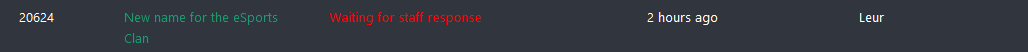
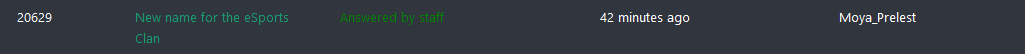
8. An eSports Referee will reply to you "Hey, Clan name changed."
9. After an eSports Referee replied to you, you can see in the Clan Page that your name for the eSports Clan you requested changed.
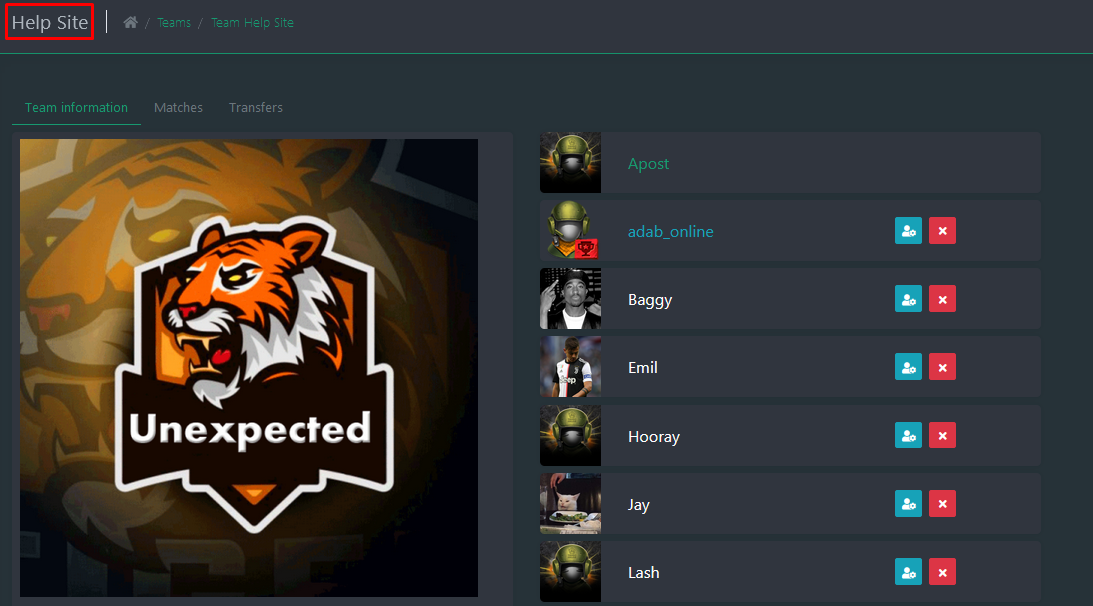
Note: You can change the name of the clan once a month.
How to give the leadership of the eSports Clan to one of the members in the eSports Clan?~
1. Go to "Support" Page.
2. Press on "Create a new ticket"
3. Write the title of the ticket. You can write this title for example: "New Leader for the eSports Clan"
4. Write in the content, that you want to give the leadership for one of the members in the clan. You should write the nickname of the player who you want to give the leadership. For example, if you want to give the leadership to player its nickname is "adab_online", you can write in the content for example:
"Hello,
I would like to give the leadership of the clan to "adab_online".
Thanks!"
5. Choose "Change of team's leader" Category, or "Question" Category.
6. Press on "Submit" button.
This is how the request should look:
7. After you press "Submit" button, you will see in the status of the ticket "Waiting for staff response", in this status, you should wait until you get a reply from an eSports Referee. When the eSports Referee already replied, the status will be "Answered by staff". Here is an example:
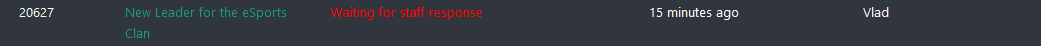
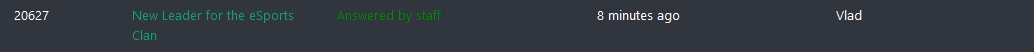
8. An eSports Referee will invite the player who you want to give the leadership to the conversation, for example adab_online and the eSports Referee will ask "Hello, adab_online, do you accept the request of being the new clan leader?"
9. The player who you want to give him the leadership, for example adab_online, needs to reply on the ticket "Agree".
10. After that, an eSports Referee will reply to you "Clan leader changed".
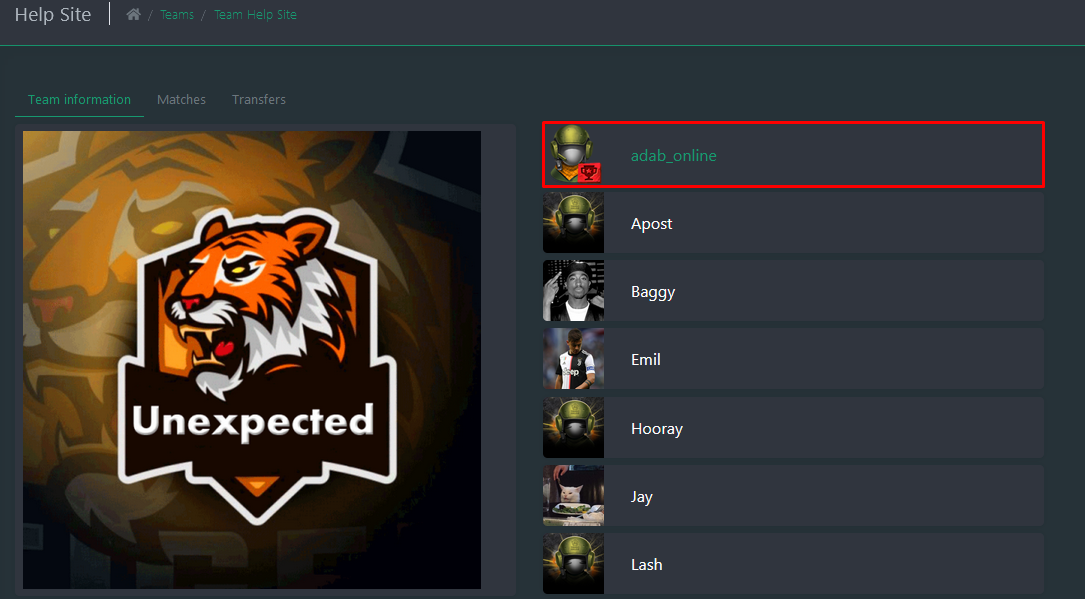
Customer support service by UserEcho