DoS/DDoS - Safety Guide
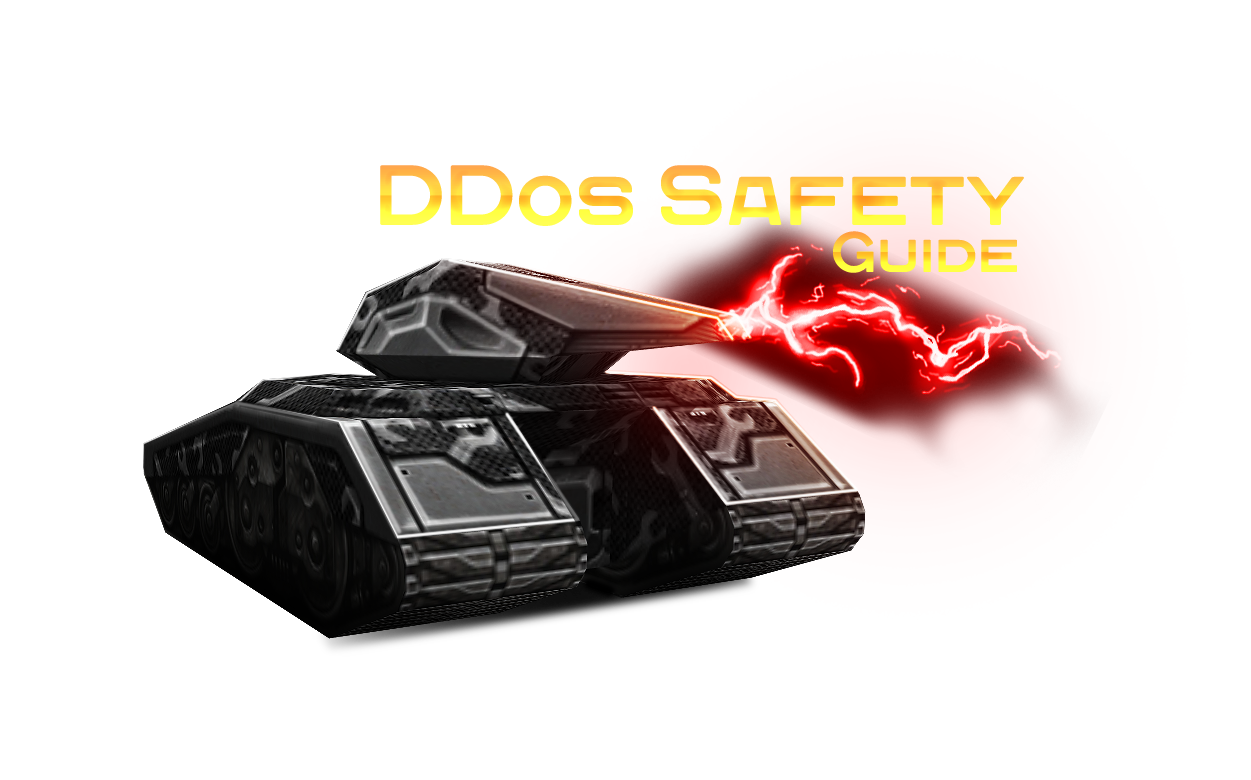
Understanding the basics
What are DoS and DDoS?
The abbreviation “DoS” is short for the term “Denial of Service”, and is literally known as an interruption in an authorized user's access to a computer network, typically one caused with malicious intent. While, “DDoS” is short for the term “Distributed Denial of Service”, and refers to the intentional paralysing of a computer network by flooding it with data sent simultaneously from many individual computers.
What is a DoS/DDoS attack?
DoS attack refers to a cyber-attack in which the attacker attempts to make a machine or network resource unavailable to their target users by temporarily or indefinitely disrupting services of a host connected to the Internet; in other words, it is a cyber-attack that is meant to shut down a machine or network, making it inaccessible to its intended users. While, DDoS attack also refers to a cyber-attack, but here, multiple systems flood the bandwidth or resources of a single targeted system (usually one or more web servers), and crash it to a halt; Such an attack is often the result of multiple compromised systems (for example, a botnet) flooding the targeted system with traffic.
Why is a DoS/DDoS attack done?
There are many reasons why an attacker would want to put their victim(s) into hassle. However, some of the common ones include personal issues, competition, trouble-making, hacktivism and ransom. And here on Tanki, it is mostly “competition”, to illegitimately win over their opponent(s).
How to understand an incoming attack?
A DDoS attack starts
with packet loss and lag, but sooner or later, sometimes in a matter of
seconds, it progresses to a point where you can no longer access the
internet at all or similar experience at a lower magnitude.
How to tell I’m attacked?
You are attacked if:
- Your internet connection is suspended or has completely stopped working
- Your internet connection isn't working for prolonged periods of time
- Your internet connection has not been restored even after you've unplugged your modem and/or router from the power source and left everything off for at least 5 minutes. In this case, you'll need to contact your ISP for help
You are not attacked if:
- Your internet connection is working normally
- Everyone in the battle is not lagging or experiencing only server-related lags
- Your internet connection completely stops working for a few seconds or minutes
- A certain web service isn't working but another one is
Many players often blame DoS/DDoS attacks for lags, when in fact, they're having a slow internet connection and are frequently lagging because of that. There are many ways to check whether or not your internet connection is working; the most simple way is to go to ismyinternetworking.com and see if you're connected — if you are connected to the internet, there's nothing to worry about, just sit back and relax. Or if you don't prefer that, you could dial your ISP and ask them about it — if it's a DDoS attack, they'll know it instantly by looking at the incoming traffic.
When do DoS/DDoS attacks usually happen?
It totally depends on the perpetrator's intent. However, in Tanki, DoS/DDoS attacks are mostly encountered during important special occasions, events, live performances and eSports matches. In simple words, a DoS/DDoS attack depends on how important and special something is, and increases over that scale.
Preventing the scenario
Prevention through Communication Softwares ~
Just as already mentioned in this article, one of the most common way through which an attack could be initiated while playing this game is through communication software. And that includes popular ones like Discord, Skype and Teamspeak.
Discord: One of this software’s key features is IP & DDoS protection Therefore there is totally nothing to do to prevent yourselves from DoS/DDoS attacks in this software, except for staying away from suspicious third-party links and files sent in the chat, to you directly or indirectly.
Skype: Skype these days automatically, and by default, hides your IP address from other Skype users. This prevents individuals from obtaining a Skype ID and resolving to an IP address. However, it is recommended to observe the following conditions strictly:
1. Do not allow people other than in your contact list to call you
2. Do not add strangers to your contact list, allow them to message you directly
3. Do not accept any file transfers or click on suspicious links from strangers
4. Hide your IP address from “Skype resolvers”, in other words, IP address stealers, and from everyone not in your contact list (How to?)
5. Set up a proxy Skype connection (How to?)
Teamspeak: In this program, only server admins and owners could see your IP address, and that is if the server is set up correctly. So, do not use or join servers hosted by strangers and suspicious people, as well as publicly shared servers found on the internet. Instead, you could either join and use a trusted close friend’s server or set up one of your own for free. Additionally, as in everywhere, stay away from suspicious third-party links and files sent in the chat, whether it is directly meant to you or not.
Prevention using VPN services~
“VPN” stands for Virtual Private Network. It is a secure private network that allows users to connect to the internet through a server run by a VPN provider, which means the data travelling between the user and VPN server is securely encrypted. Using a VPN masks your real IP address with that of its own and protects yours, thus VPN allows you to change your IP address in a way, consequently tricking servers into thinking you're in a different location and making it nearly impossible for anyone to send in any DoS/DDoS attacks en route to you.
All you have to do to get started is the following:
1. Contact Tanki Online’s Technical Support team by sending an e-mail directly to the address help@tankionline.com or by simply filling out this form, informing them about the use of VPN to avoid any future issues. (Use of VPNs are allowed in the game according to Tech Support)
2. Select a good VPN provider
3. Start using their VPN services, and there you go! You are now safe in a VPN, from DoS/DDoS-ers!
Some best, cheap VPN providers:
Please note that there are two types of VPN services offered, free and paid. Many of the free
VPN providers often end up selling your private data for a profit (since nowadays data is a form of currency and is tremendously valuable) instead of protecting it (which is what a VPN should protect you from in the first place), hence, safety in using free VPNs is extremely questionable, and you are highly recommended to avoid them and use a paid, well secure VPN.
Combating the attack
Combating the attack by changing IP address~
The best and simple way to counter an ongoing DoS/DDoS attack is by changing your IP address with a new one.
There are two main types of IP addresses:
- Static IP address
- Dynamic IP address
Static IP addresses never change and remain the same as long as you stay with the same ISP. While Dynamic IP addresses automatically change from time to time, but that only happen at set intervals.
To check whether you have a Static IP address or a Dynamic one, simply follow the most reliable way by contacting your ISP to know. Or follow the below-mentioned steps,
1. Go to whatismyipaddress.com,
2. The website will automatically perform a test and display your IP address (IPv6 and IPv4)
3. Now check more information about your IP address by clicking on one of your blue-hyperlinked IP address or "Show Complete IP Details" found on the bottom, as shown in the image below.
4. An IP Details page will open listing detailed information about your IP address; simply scroll down a bit and look for the term "Assignment" to find out the characteristic of your IP address. And that's all! You have now successfully figured out whether you have a Static or Dynamic IP address.
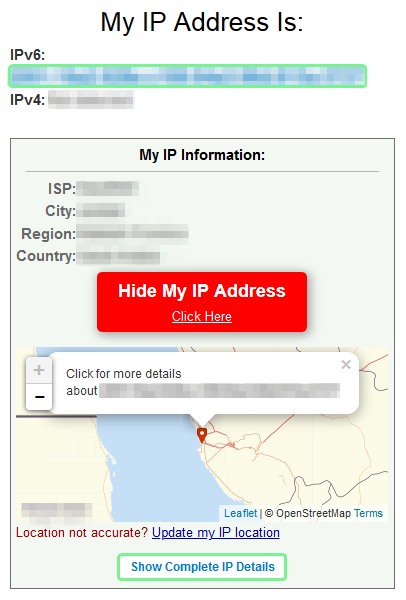
Once on the website, click on your IP address that is hyperlinked in blue to check more information about your IP address. Or click "show complete IP details."
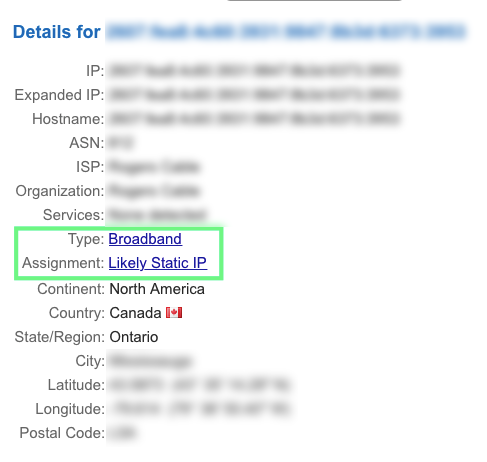
Changing Static IP address: To change your Static IP address, contact your ISP and request a new one, preferably a “Dynamic” IP address, if possible. If for some reason that didn’t happen, unfortunately, all you could do is to switch to a new ISP.
Changing Dynamic IP address: To change your Dynamic IP address, turn off your modem/router and unplug it; leave it so for at least 5-10 minutes. And when you plug in, turn on and reconnect to the internet, you should be assigned a new IP address. If it didn’t, please try the whole process again, but this time, leave it completely off overnight and check in the morning. And if it still didn’t change your IP address, simply request a new one by contacting your ISP.
Special Thanks to ControlledChaos for helping to write a similar article for the eSports community:
eSports based DDoS Prevention Guide
Customer support service by UserEcho
