Purchasing via Giftcards
Enter the Shop and Select the item you want to purchase.
1. Click on the package and select the gift cards option as shown below.
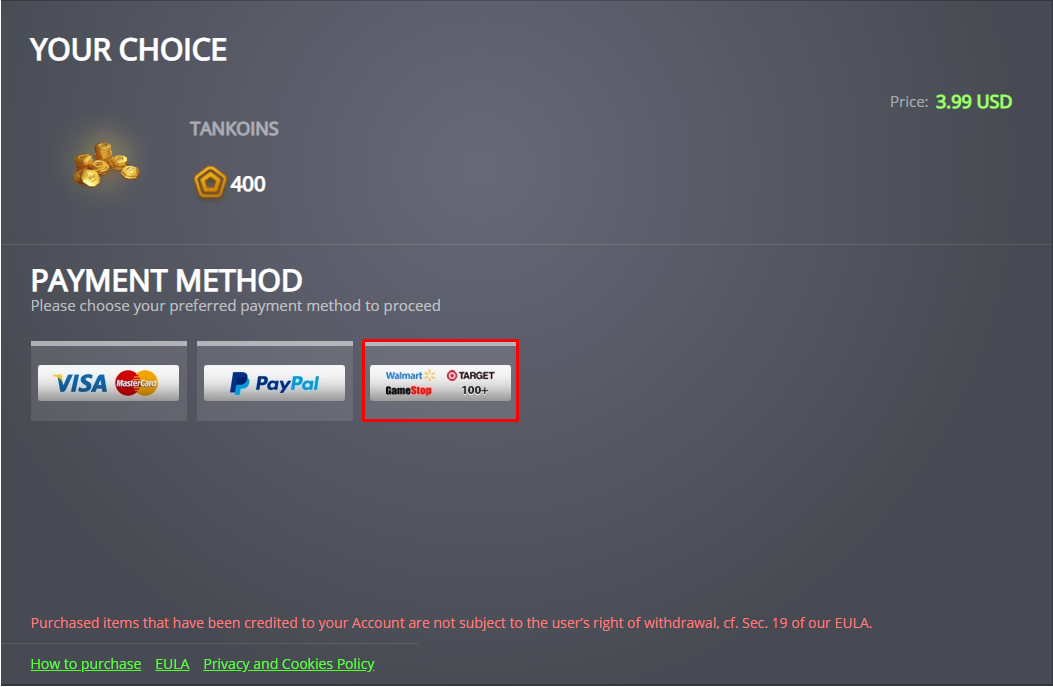
2. You will be redirected to the page shown below on your browser.
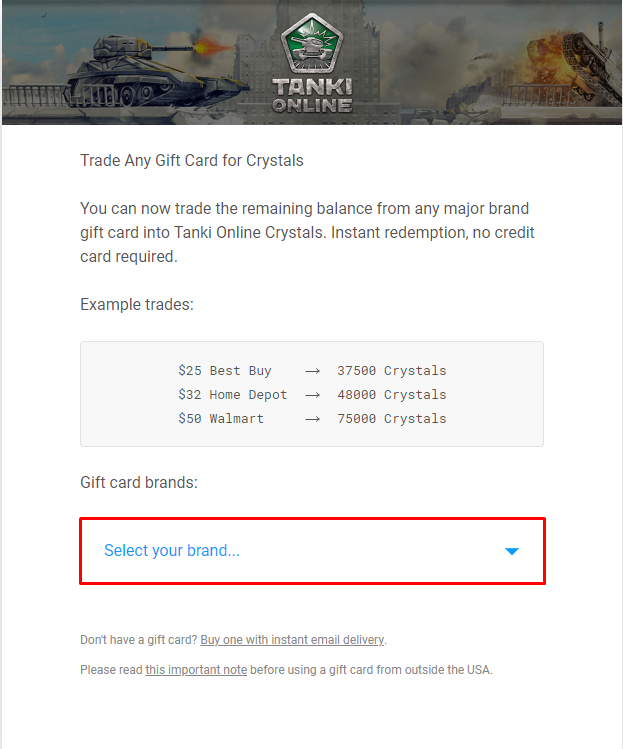
Click on the "Select your brand" dropdown menu and select the brand of the gift card you have.
(To check what brand of gift cards accepted, click here).
3. Enter the card number and the card pin in the spaces provided.
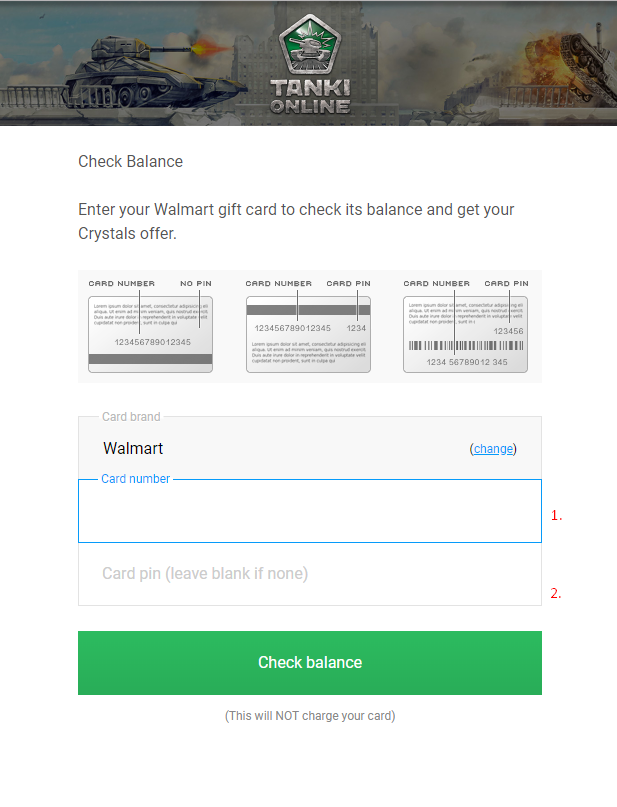
4. Check your balance and if you have enough continue to the next step. But remember that each gift card can be used only ONCE!
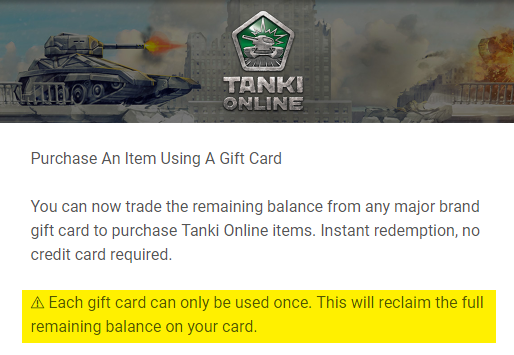
If everything went smoothly, you should receive your items as such.
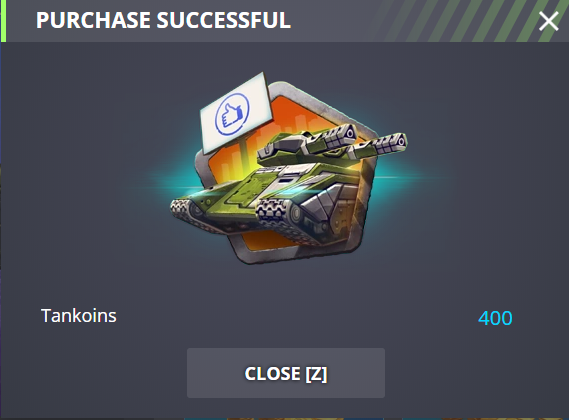
Got payment issues? Check Failed Payment Transaction.
Customer support service by UserEcho
