How to enter the game via Google Plus
Google Plus is the most recent account authentication system which has been added into the game. It was crucial as players who created an account using google play on our mobile version had no ways of logging into the game via a PC but now it's finally been made possible! You can now use this option in the browser version of the game. How to use it? Well follow the simple steps below,
- After Launching Flash Player on your browser, you will reach the log in screen as shown below where you need to enter your account info but in this case we are using the Google Plus option which is highlighted in red.
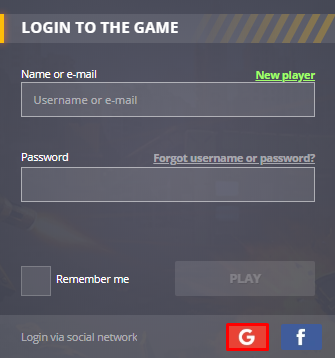
2. After clicking on the icon, there will be a pop up tab where you need to select your google account. Select the one you used to create an account on the mobile version.
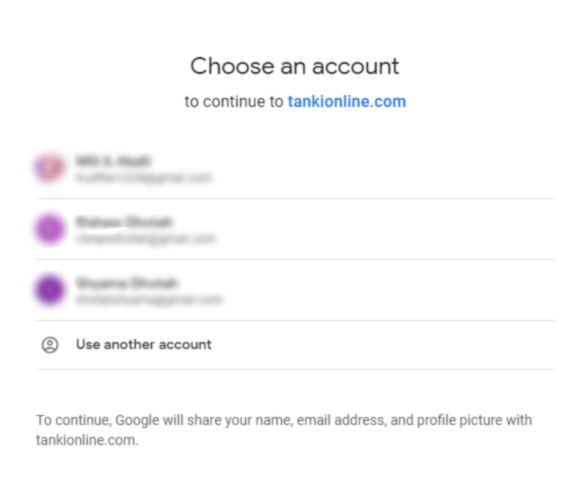
3. After choosing the account it should bring you to the game homepage where you can play battles.
4. If the google account you chose didn't already have a TankiOnline account linked to it, you will be able to make a new account via Google Plus.
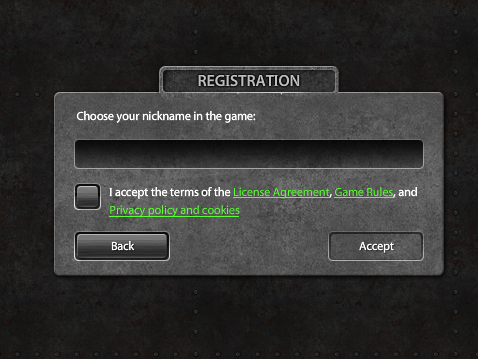
After choosing an appropriate nickname and agree to the terms, press "Accept" and you're ready to roll into battle! Good luck and see you on the battlefield tankers.
خدمة دعم العملاء من خلال UserEcho
