How to use Matchmaking system

A matchmaking system in a multiplayer game is the process of getting players together for online play sessions. In other words, it automatically creates games and puts players into them when they choose to play the game. In Tanki Online, "Matchmaking" refers to the process of distributing players to different battles based on their rank and other factors, resulting in a fair match, where players or teams have equal strength. The goal of the system is to allow players to quickly join battles and have fair and balanced games.
And here in this article, we will walk through the steps you should follow to use the system, as well as using it with the "Group" feature.
Using MatchMaking~
1 — Log in to the game.
2 — Either choose the game mode of your choice by clicking this "four boxes" green button, or click on the other green "Play" button to chose the "Quick battle" mode.

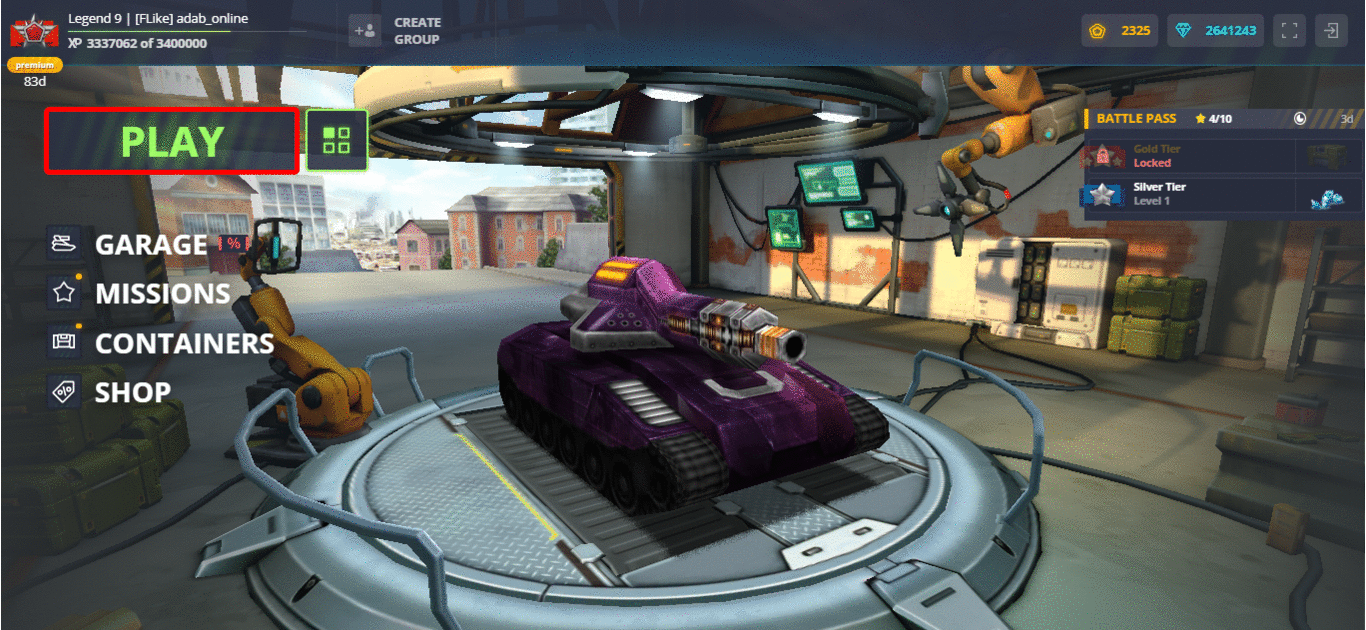
3 — Wait until the matchmaking finds a suitable battle for you.
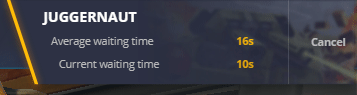
4 — After that, a loading screen will appear and you will enter a battle.
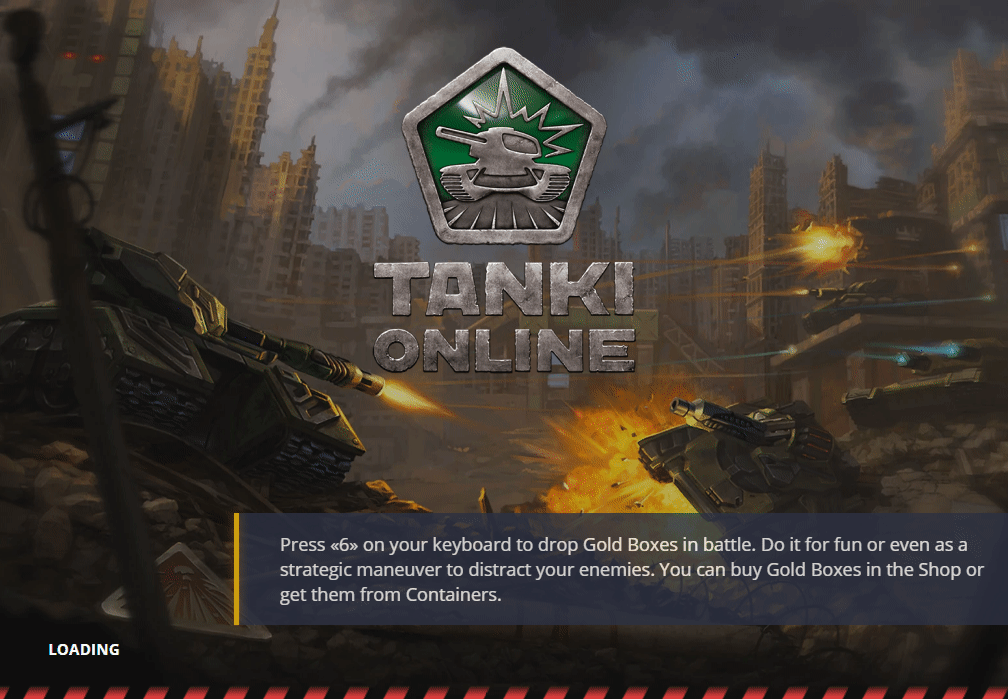
Playing MatchMaking with a group~
"Group" is an easy to use feature, and you can play together with your friends and clan members. You no longer need to scroll through the Battle List for a battle that has enough free spots for you and your friends, the Matchmaking system will do all that for you.
You can invite your friends to your Group by clicking on the "Create Group" button, then to start, select a game mode to play as usual. If you want to leave your group, click remove everyone in your Group. To do that, right-click on your friends' nicknames and select "Remove from Group".
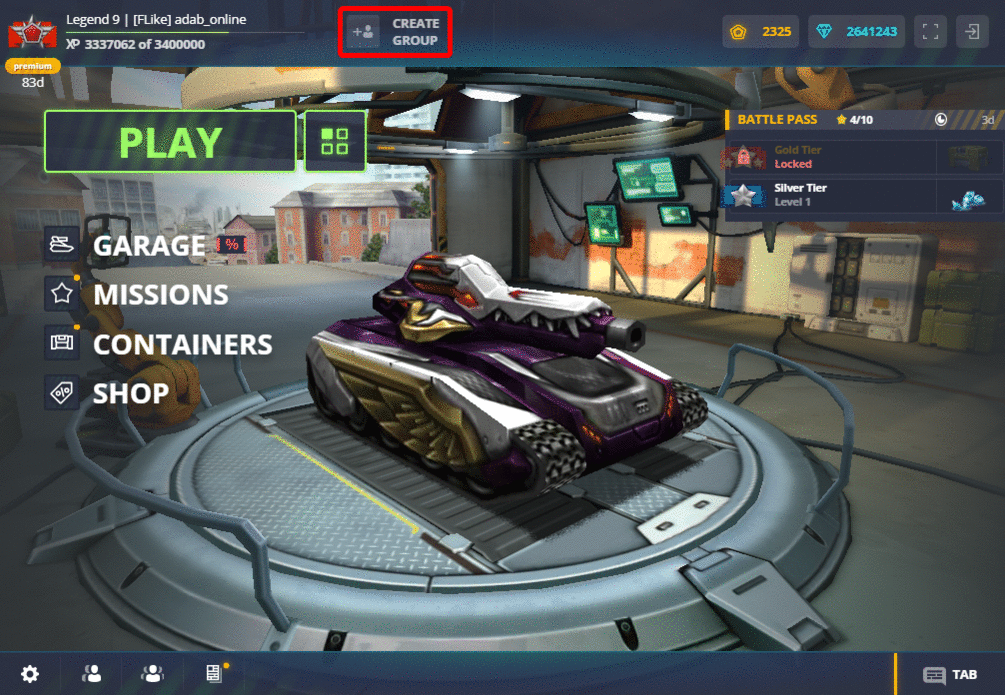
A Group in the HTML5 version
Customer support service by UserEcho
