How to clean Tanki Online clients cache?
Tanki Online client is giving us extraordinary performance but what to do when you want to clear its cache? Maybe you have tried to reinstall but that didn't work, right?
Do not worry, the following steps will help you clean your cache:
1. Open an application called "Run". It's very simple. Press Win+R or simply use the search function in the taskbar or start menu.
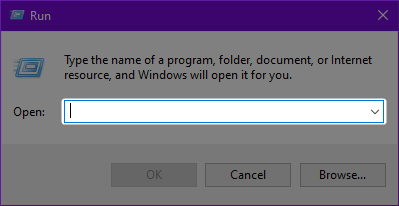
2. Once you have done that, search for %appdata% in the search field.
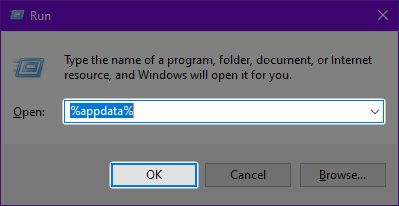
3. There you'll see a folder called "TankiOnline". Right-click on it and select "Delete" while holding any shift key, or simply press the delete button on your keyboard.
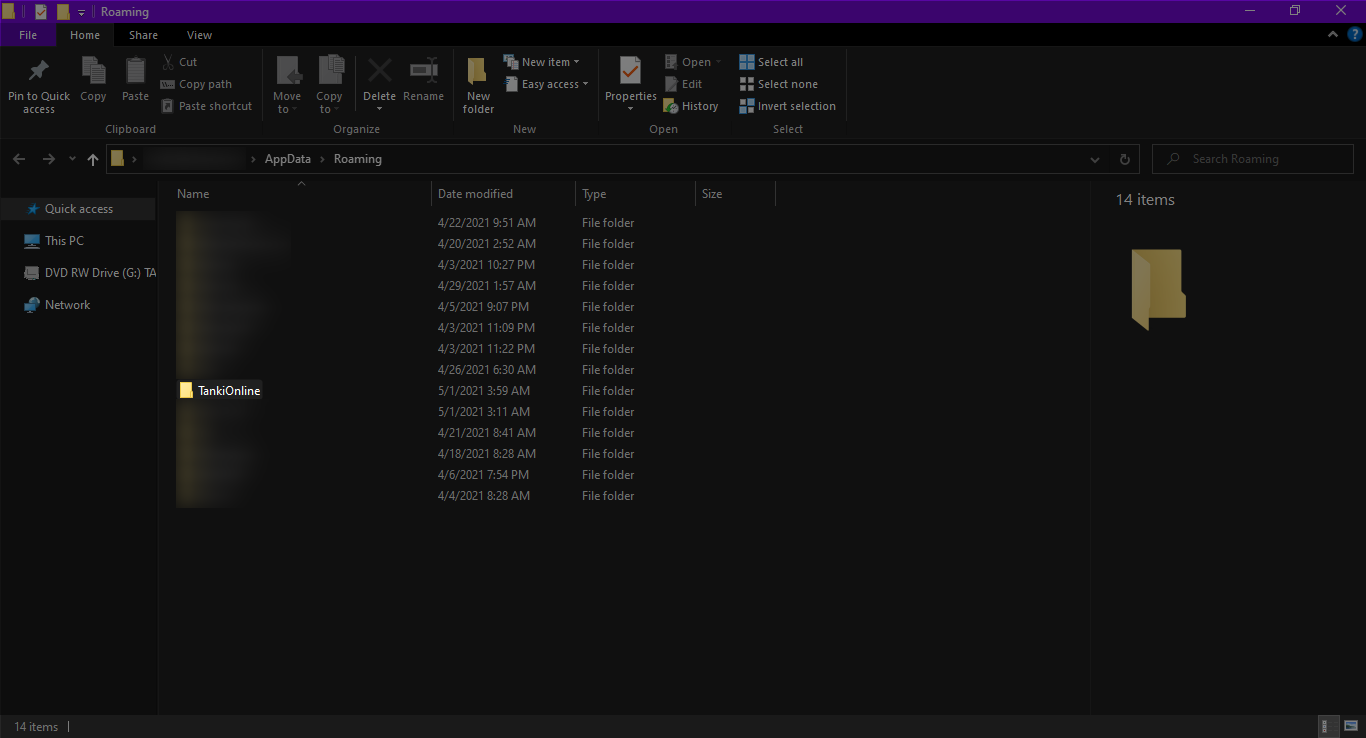
4. Click "Yes" on the dialogue box that appears.
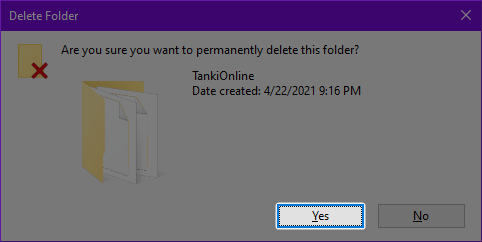
That's it, your cache is cleaned.
Note: Cache for both the Flash and HTML5 client is stored in the same location, this method works for both versions, simultaneously; Clearing your cache will also clear your player's ignored list as well as the log in details.
Сервис поддержки клиентов работает на платформе UserEcho
