Purchasing via Credit Card
To go to the Payment page,
1 — Click on the Shop button on the Account Panel.
2 — Choose one of offers.
3 — Click on the Credit Card button.
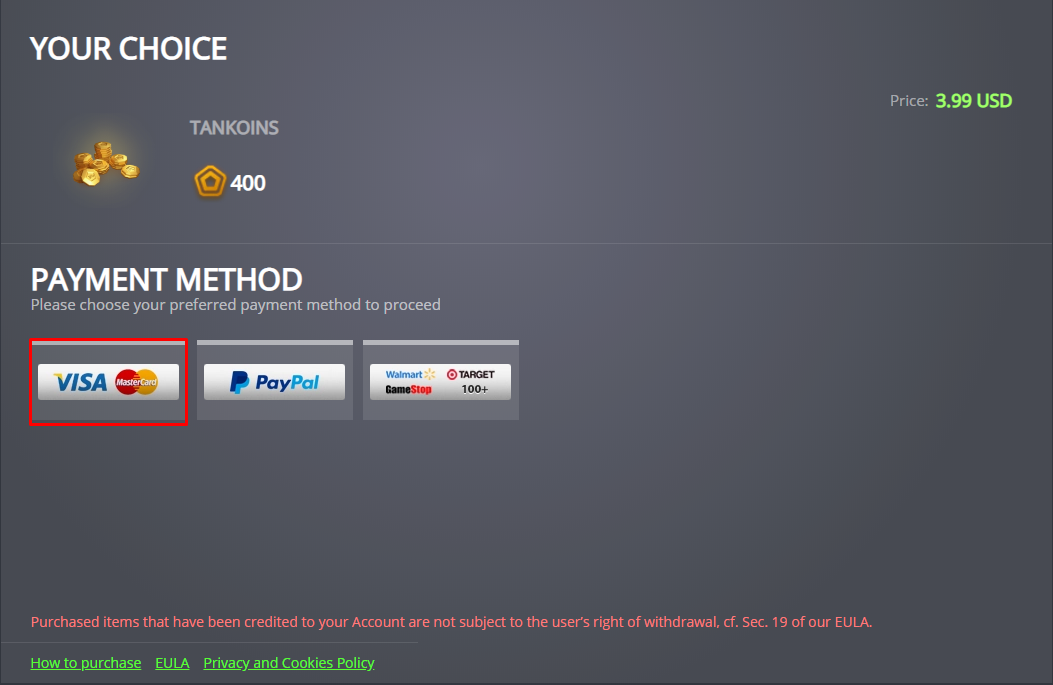
4 — Click ‘Next’
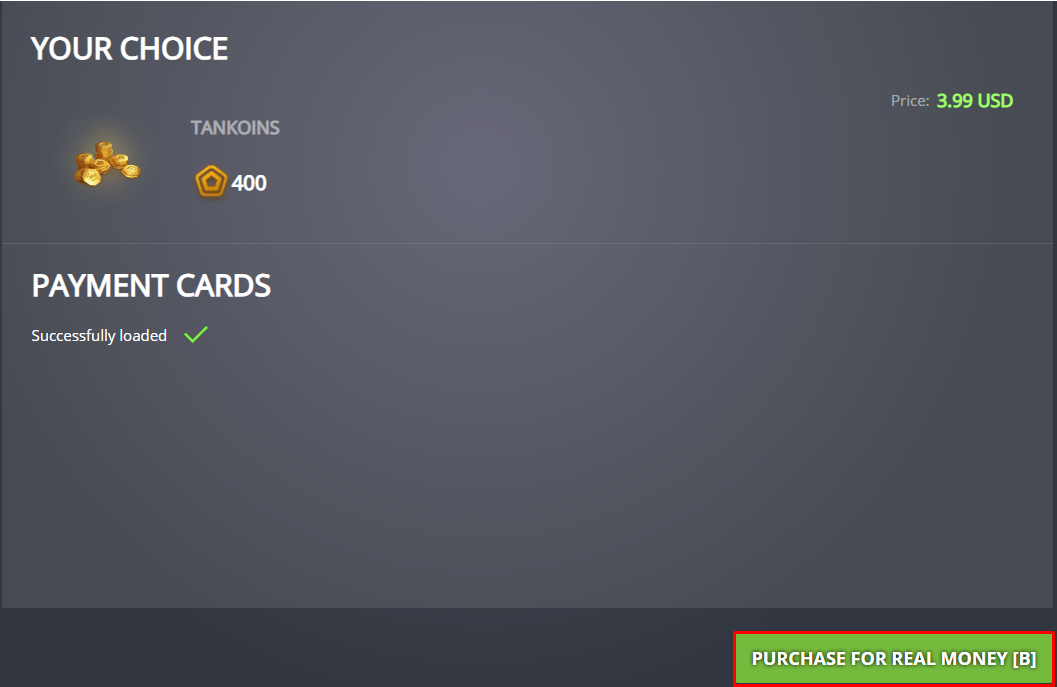
5 — Enter your card’s number, expiration date, cardholder name and CVV2/CVC2 code.
6 — Click “Buy” to confirm the payment.
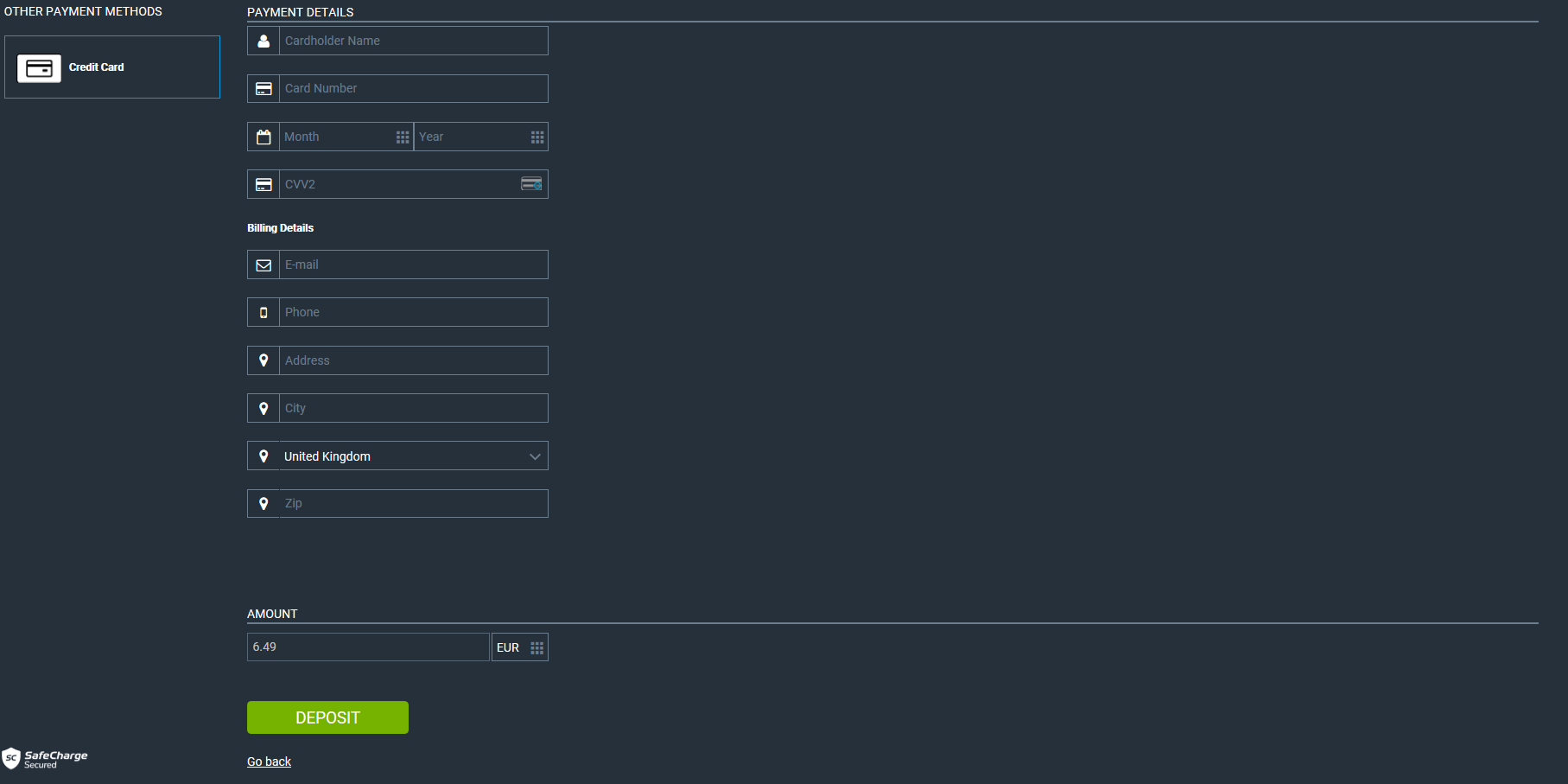
If there are any other, additional steps, just follow them, pressing ‘Next’/’Confirm’, or similar.
If you did everything correctly, the goods you bought should appear in your account soon, once this happens, you will see this window:
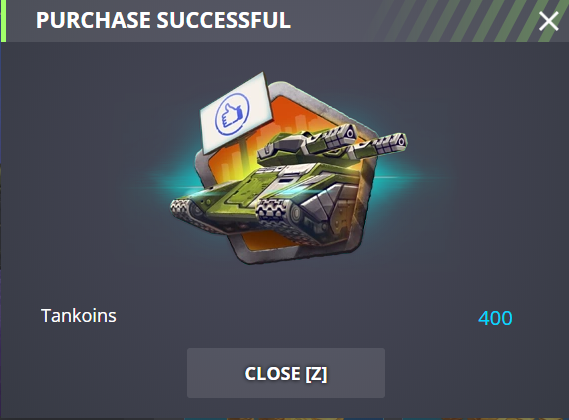
Having problems? Check Failed Payment Transaction?
Customer support service by UserEcho
