Purchasing via PayPal
Go to the Payment page via Shop and select any package you wish to purchase.
1. Click on the PayPal button
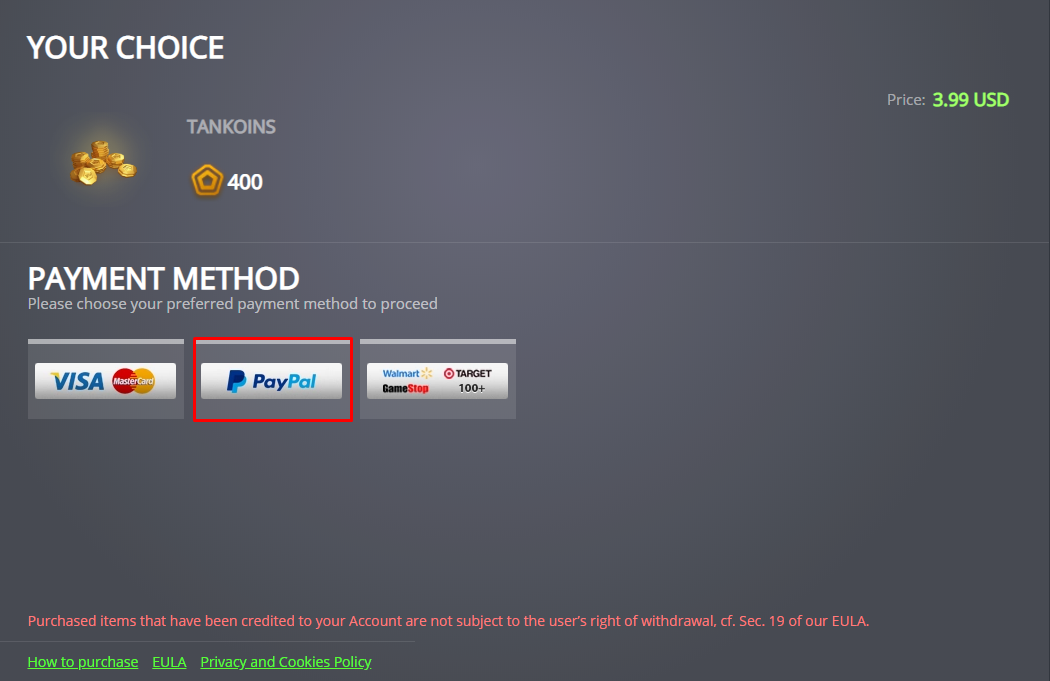
2. Click "Next"
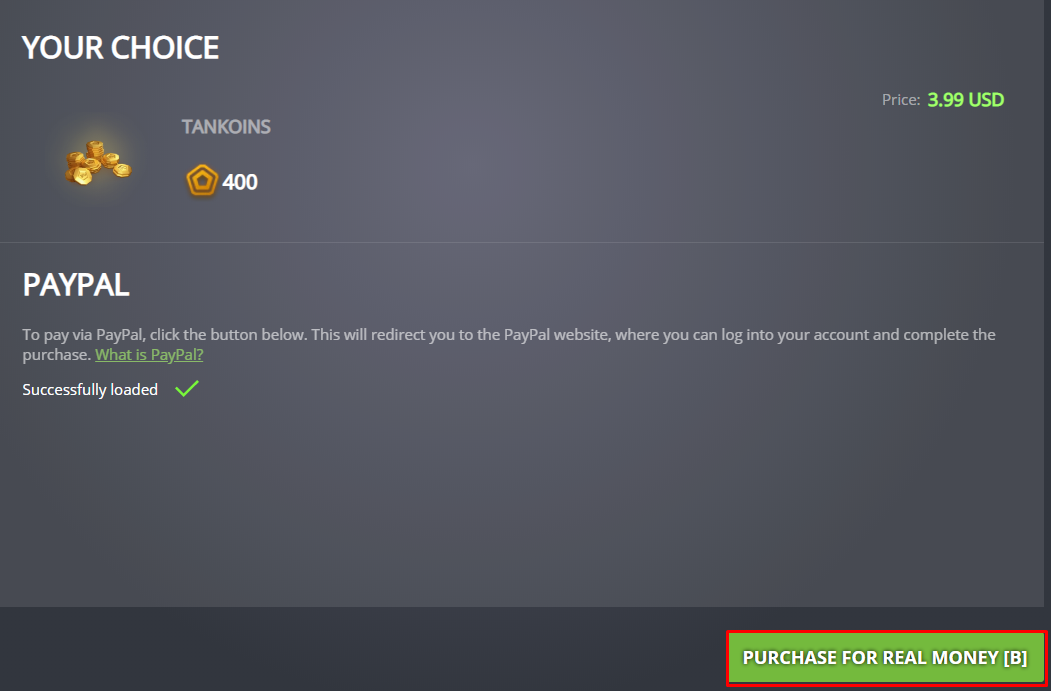
(You’ll be redirected to Paypal’s Payment page)
3. Log in into your PayPal account
a) Enter your details
b) Click ‘Continue’
c) If you don’t have an account, sign up and link a credit card to your account
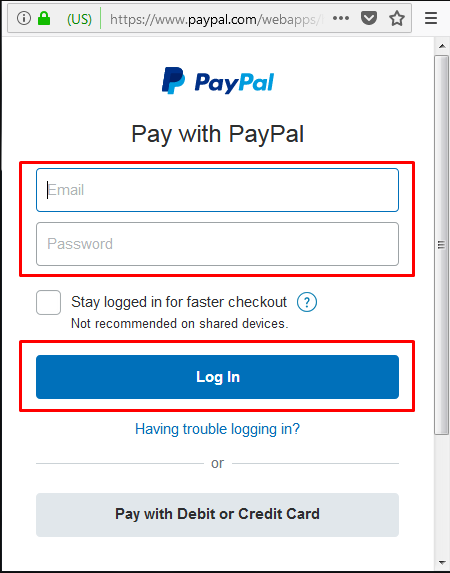
d) If there are any other, additional steps, just follow them, pressing ‘Next’/’Confirm’, or similar
4. If you did everything correctly, the goods you bought should appear in your account soon (a delay of up to 24 hours
is possible for the first PayPal purchase on an account), once this happens, you will see this window:
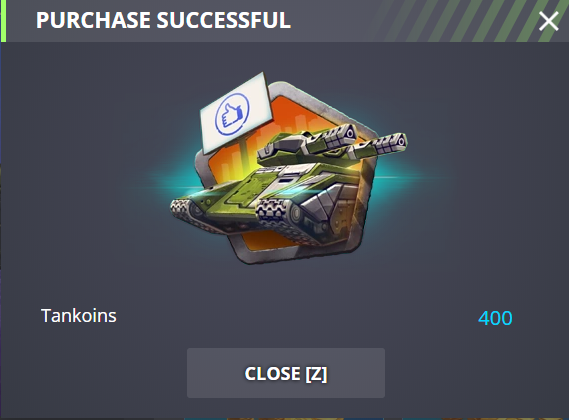
Got payment issues? Check Failed Payment Transaction.
خدمة دعم العملاء من خلال UserEcho
