How to start playing?
This page will help you to become “an experienced beginner”, who doesn’t ask silly questions in the game's chat and enjoys the game more.
Loading the game~
To play the game, you can either download our official client or have the latest flash player plugin installed on your browser to enjoy it there. If you're not a Flash Player fan, you can always play the game on HTML5.
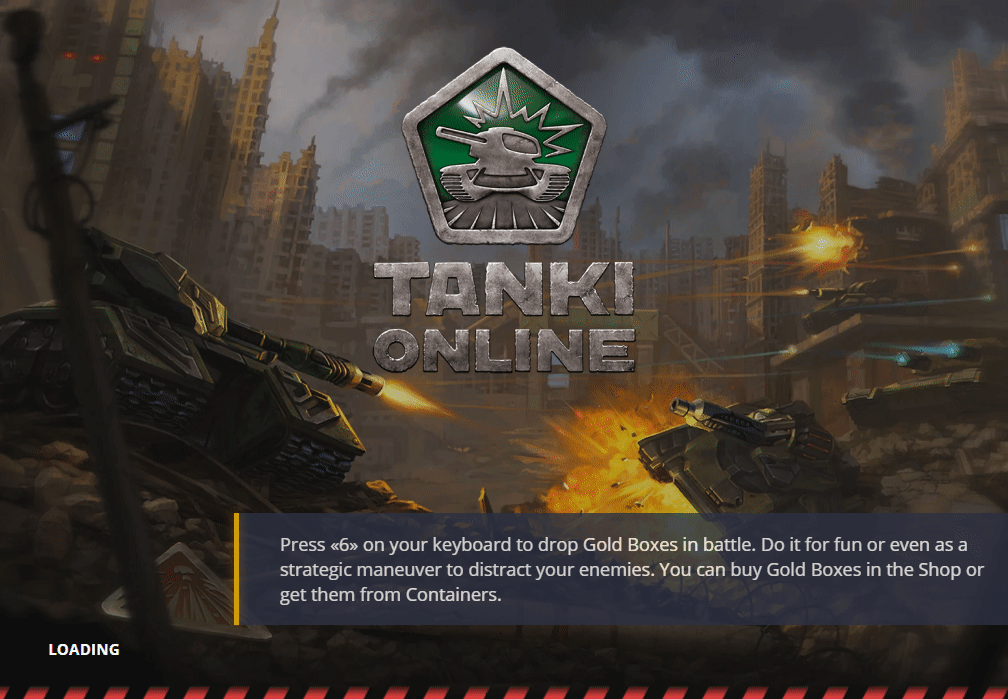
The First Battle~
Right after registration, you will enter a special battle. All the players in this battle are newcomers. (i.e. their rank is equal to yours). Here you will learn to operate your tank and understand the basic functions of the game.
Tank Controls~
Your tank can be controlled with the arrow keys or W, A, S and D keys. Press Spacebar to shoot, press Z and X to rotate the turret.
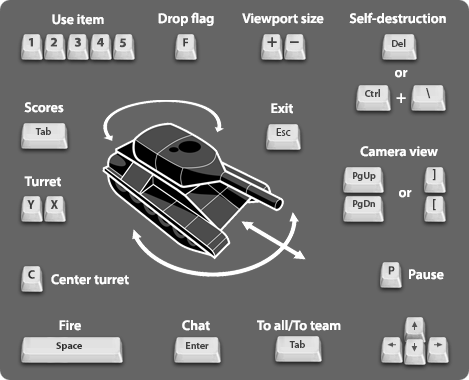
a) Arrows or WASD keys — The tank’s movement keys (you can also use arrow keys on the numeric pad when the NumLock is off).
b) Z and X or < and > — Turret rotation.
c) C or ? — Center the turret.
d) Spacebar — Shoot.
e) 1–5 — Use supplies (First Aid, Double Armor, Double Power, Nitro, Mine). The effect of each supply lasts for about 1 minute.
f) Enter — Type a message in the chat, press Enter again to send the message.
g) Tab — Switch between Team chat and General chat with a chat window opened.
h) F — Drop the flag. (Available in Capture the Flag mode only).
i) Tab — Shows the scoreboard of the current battle. The scoreboard displays the names and scores of the players participating in the battle.
j) Del or Ctrl+\ — Self-destruction. It takes time to self-destruct. A skull will appear in the centre of your screen. You can also self-destruct by driving your tank off the edges of certain maps.
k) P or Pause — Pause.
l) + and – — Increase, decrease the game screen. Smaller screens provide higher FPS rates.
m) Q and E or PageUp and PageDown or [ and ] — Change camera position (vertical axis).
n) Left-click — On a player’s nickname on the scoreboard to copy his/her nickname to the clipboard (useful when you use the /vote player’s nickname command to complain).
Please note: Pressing multiple keys simultaneously may cause errors on some PCs, especially when arrow keys are used for movement. It may mean the tank is unable to shoot while moving or rotate the turret while shooting. Fortunately, you can change the key controls in the settings to match the ones you prefer using. One common problem that some users face is Keyboard Ghosting. This happens when the way a keyboard is wired means it cannot detect certain keys being held down together. The only way to fix this is to get a higher tier keyboard.
Customer support service by UserEcho
