How to change my password / email address?
1. Log in to the game.
2. Click on the Settings button. (Found in the bottom left corner of your in-game screen)

3. Go down to the bottom left and click on account.
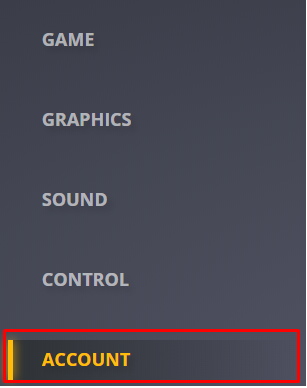
4. Click on the "Change" button.
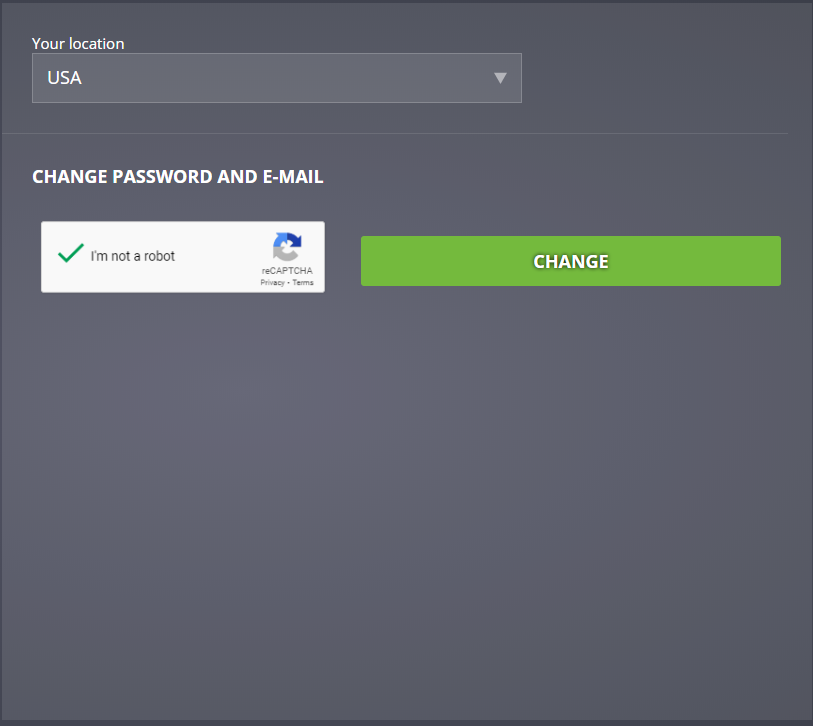
Attention! If you do not see this button^, but 3 empty fields, it means your email isn't bounded to your account - bind it!
5. A new window will appear, telling you that a link for changing your password was sent to your email box.
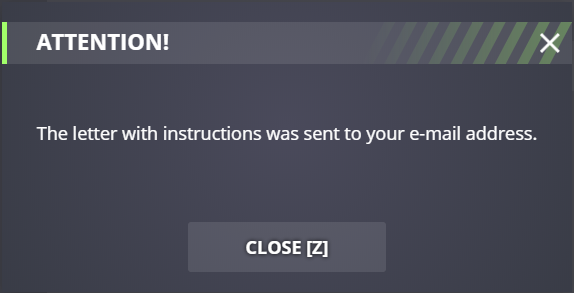
6. Go to your email box, find the letter from Tanki Online. There, you will see a link - click on it.
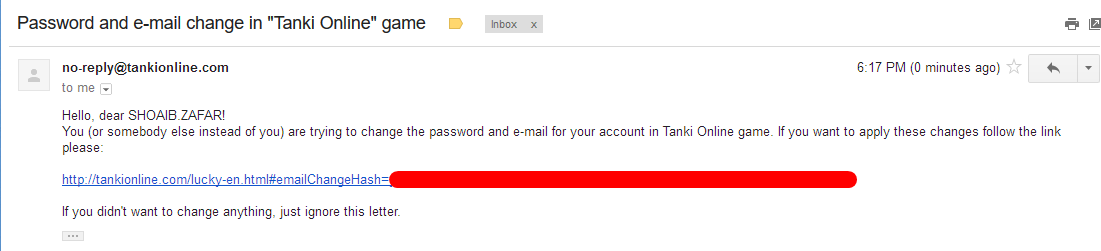
7. You will be loaded to a special page where you can change your password. Type the new password you want and press "Save".
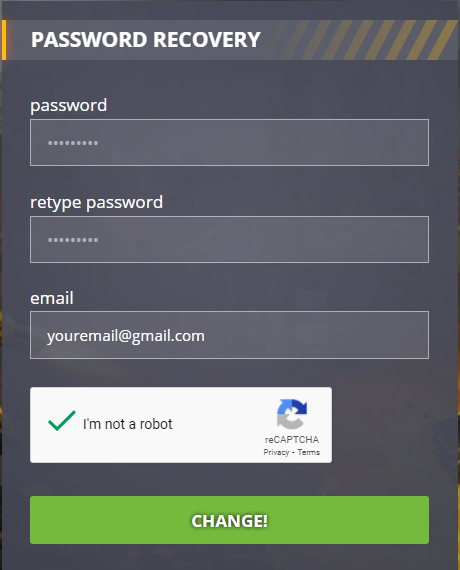
8. You will see a new window saying your password was changed successfully.
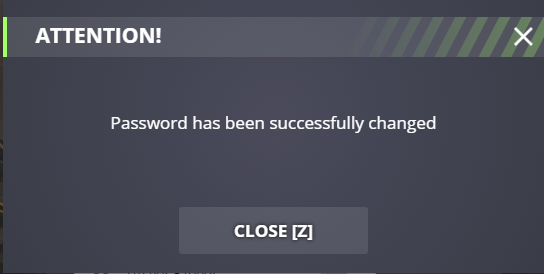
If you still cannot access your account:
1. Enter the game. A window for entering your login and password will appear.
2. Click on “Lost nickname or password?”
3. A window will appear. Enter the e-mail that is linked to your account.
4.
Check your e-mail inbox. There should be a letter from Tanki Online
containing the link you will use for changing your password (e-mail). If
you haven’t received the e-mail, please check the "Spam" folder. If you
haven’t received the e-mail for 24 hours, contact technical support. How to write to TechSupport?
5. Click on the link. A window for entering your new password and a new e-mail will appear.
Desenvolvido por UserEcho
