How to enter the game via Facebook?
Everyone who enters the game for the first time will see this form:
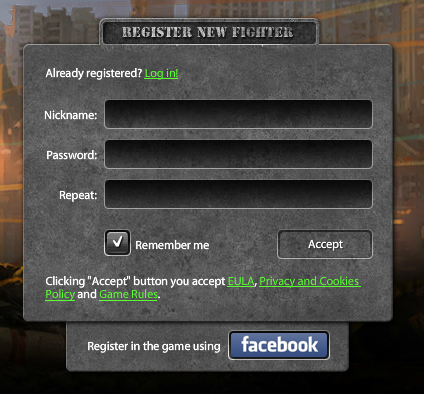
Instead of filling in all the forms, you can just click on the Facebook icon.
After that, if you haven't logged into Facebook, the following window will appear:
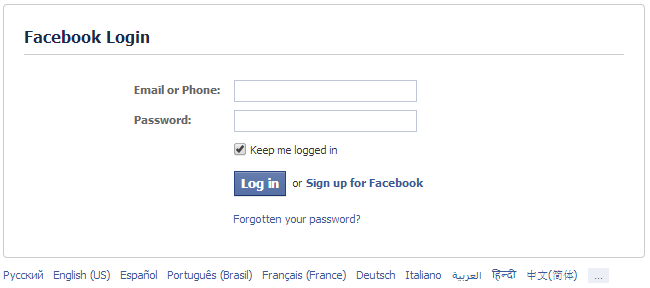
After entering your e-mail and password connected to Facebook, a player will see the following window:
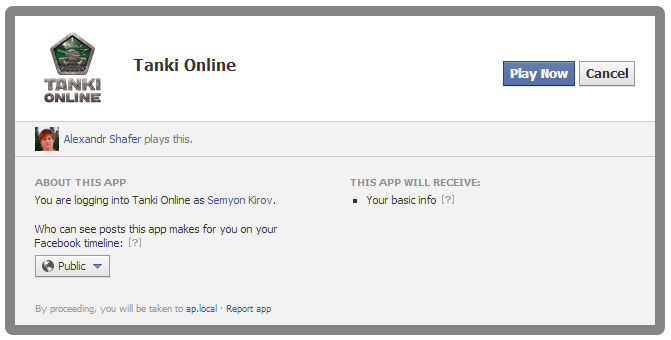
After clicking Play Now, you will need to enter a nickname for Tanki Online:
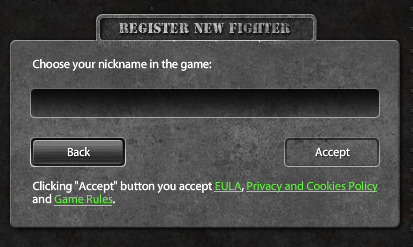
After entering the desired nickname, you'll be loaded straight to the Lobby as the rank of Recruit. From that moment, the you will be able to enter the game by simply clicking on the Facebook icon.
Now, let's see how the system works for players that already have Tanki Online accounts, but who want to improve their security by linking them to Facebook. So, in order to link an existing account, you can choose one of two options:
Use the Facebook icon on the entry screen:
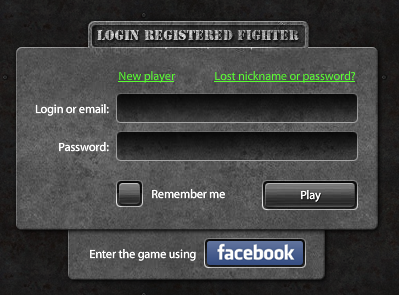
Or use the icon in the Settings menu.
When linking your account using the entry screen, you will need to enter your Tanki Online nickname and password once again, in order to prove that this account is really yours.
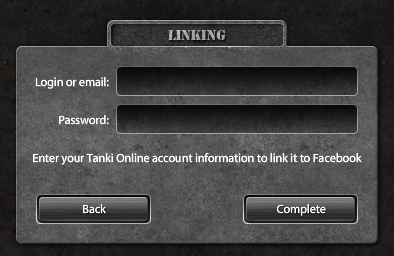
If you link your account using the Settings menu, you won't need to enter your password; everything will be done straight away!
Please note that you can only link one Tanki Online account to one Facebook profile. If you want to unlink your TO account from Facebook, simply go to Settings and click on the Facebook icon.
Servicio de atención al cliente por UserEcho
