What are mouse controls?

- Mouse controls were introduced to the game on 9 April 2015. Mouse controls are activated by selecting the respective option on the Settings menu. You will then also need to enter fullscreen mode, which is done by a left-click anywhere on the game area during a battle, or use the fullscreen button in the upper menu once the mouse controls option has been turned on.
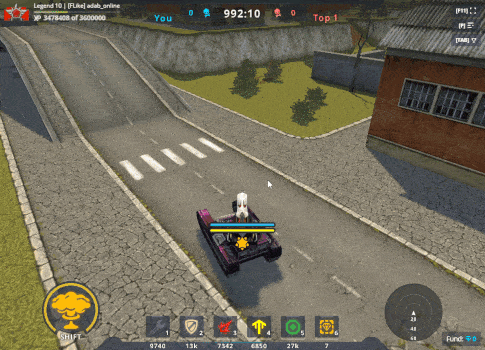
- The cursor will disappear while you are using mouse controls, so to make it reappear simply press and hold the Tab key.
- With mouse controls, the exciting ability to control your camera without rotating your turret was added, which is especially useful for those with turrets with a slow rotation speed. To do this, hold down the right mouse button.
- If you would like to switch between keyboard and mouse controls, this is possible by either using the keyboard turret rotation keys or clicking the left mouse button. However, if you want to permanently disable mouse controls, you can do so by deselecting the option in the Settings menu.
- Please note that the mouse controls are only available on Adobe Standalone, Firefox and Opera browsers, so if you would like to try this feature, you must download one of the supported browsers (Chrome and Safari will not work)
Customer support service by UserEcho
