Graphics Settings
Technical descriptions~
The Settings button can be located in the bottom left corner of your in-game lobby screen, and it looks like this:

Once you click on it, you will get this popup window:
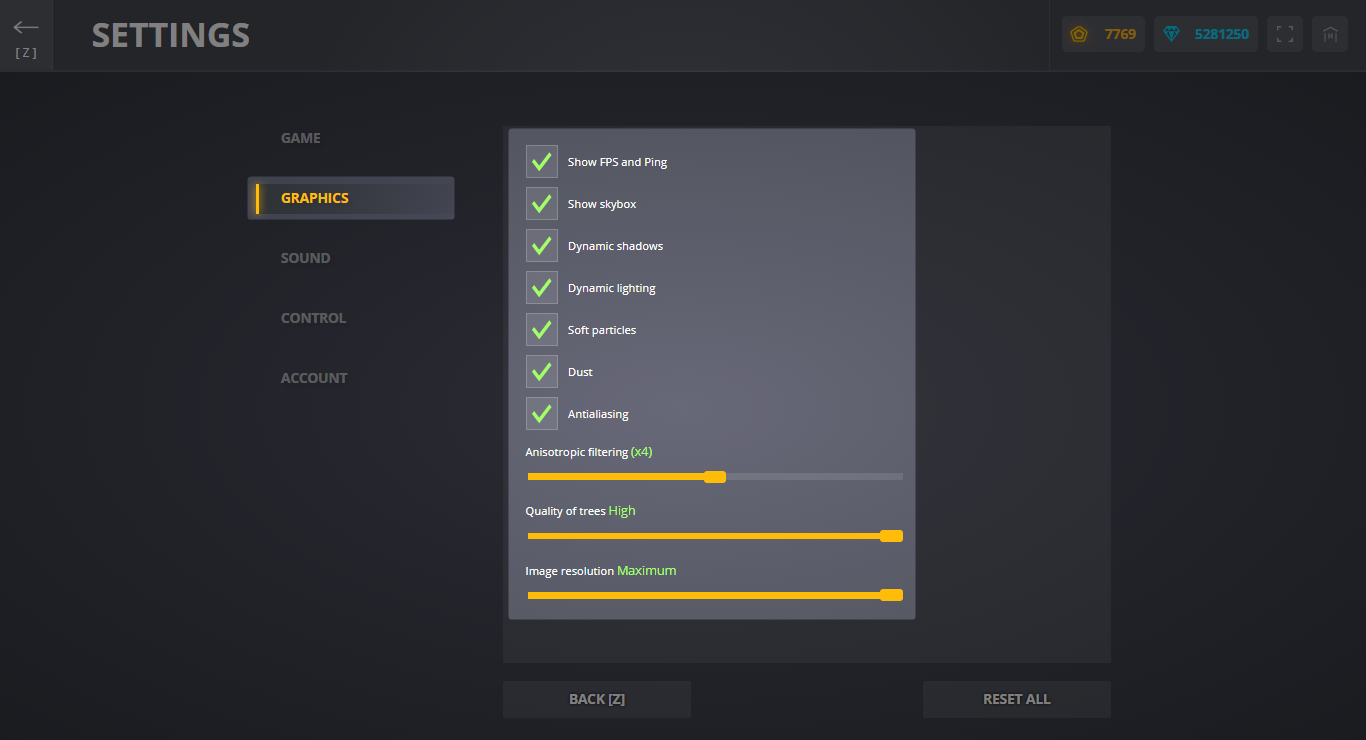
Performance~

Show FPS and Ping: Shows the FPS and ping in the bottom right corner of your screen. FPS is an acronym for, "Frames Per Second". And as the name implies, the number represents the number of pictures loaded every second by your computer. The higher the number, the more smooth and fluent the game will appear.
Show Skybox: Turns on and off the sky and intangible landscapes in battles.

All performance options below this point require Hardware Acceleration~

Dynamic Shadows: Shows or hides the shadows of buildings, walls, and tanks.

Dynamic Lighting: Turns on and off dynamic lighting. Enabling this effect emits light from gunshots, flags, control points and explosions.
Soft particles: Shows or hides the interaction of your tank with shots and trees in a more realistic way.
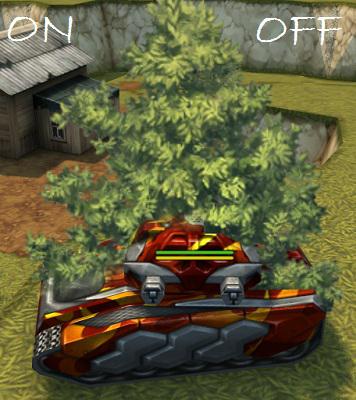
Dust: Shows or hides dust produced by all moving tank's tracks in battles.
Antialiasing: Turns on and off antialiasing. When turned on, objects appear smoother, lacking jagged edges and other somewhat unsightly features.
Typical configurations~
High Performance:
For people who want to enjoy the game at its best - a colorful explosion of lights and effects that will provide a view like you have never seen before. Requires a medium graphics card.
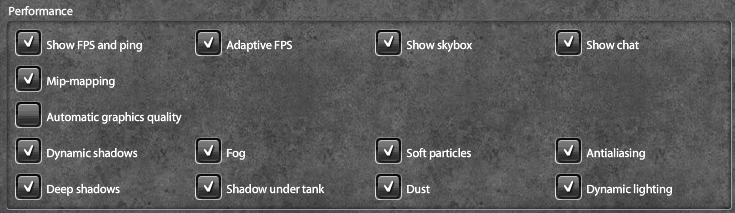
Medium Performance:
This combination allows you to enjoy the game with many graphics effects, but it's not as demanding as having all graphics effects turned on. This layout is recommended if your computer is busy doing something else (e.g. antivirus scanning, as well as uploading videos to YouTube or downloading from another site), if it's not very powerful or if you are playing in a large laggy map. Requires a graphic card.
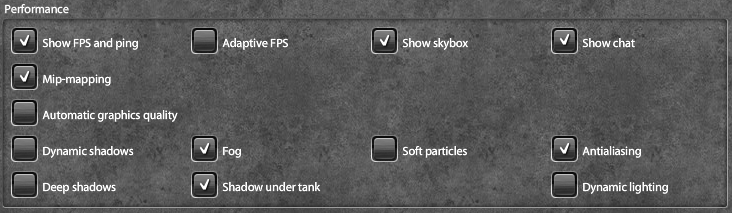
Low Performance:
For those who run the game using a piece of wood, or for those who often experience lags and low FPS. With this combination you run the game at its lowest level of graphics (besides the skybox, but loading the sky pictures barely changes anything in regards to performance of the game), but at least you can play on poor computers or old devices.
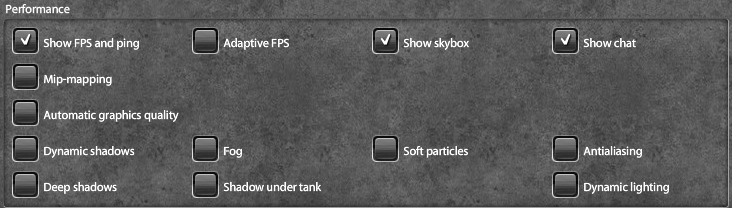
Suggested Performance:
The server - according to your computer's specifications - chooses what's best for you.
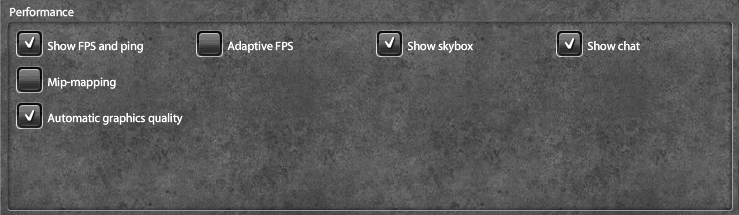
Customer support service by UserEcho
